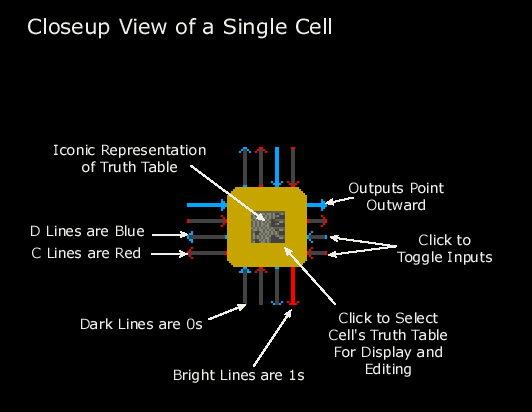|
To change an input to a border cell, simply click on the input line
(inward-pointing arrow) in the cell matrix picture. Blue lines are
D inputs, red lines are C inputs. If an input is set to 1, the
corresponding line will be bright. If the input is 0, the line
will be dark. If any of a cell's C inputs is set to 1, the cell
enters C mode. This is indicated by a change in the color of the
cell. Only border cells' inputs can be changed by the user. Internal cells'
inputs are controlled by their neighbors' outputs.
|